Why Can’t I Reply to Messages on Instagram? (And How to Fix It)
Are you unable to reply to Instagram messages? Whether you’re trying to respond with a direct reply feature or can't even send a message, this issue can be frustrating — but it's often fixable.
In this guide, we’ll explain the common reasons why you might be unable to reply to messages on Instagram and provide solutions to get things working again.
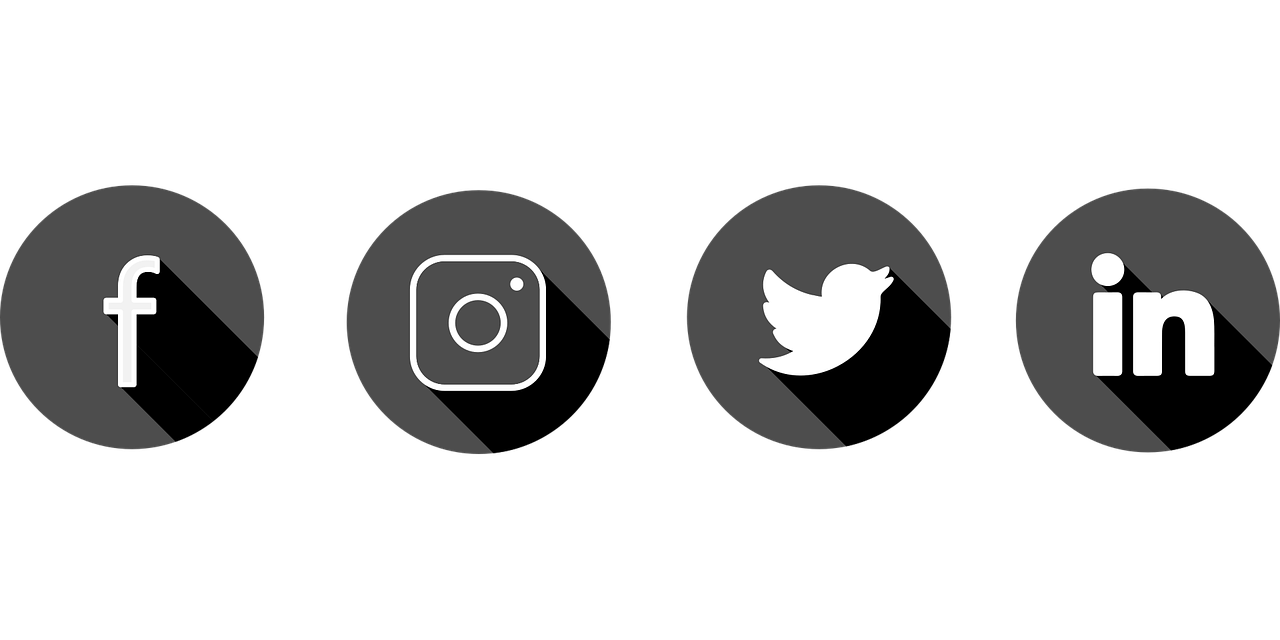
Why Can’t I Reply to Instagram Messages?
Here are the most common reasons you may be facing issues with Instagram DMs:
1. Outdated Instagram App
An outdated app can cause features like message replies to malfunction.
Solution:
✅ Go to the App Store (iOS) or Google Play Store (Android).
✅ Search for Instagram and tap Update if available.
2. Instagram’s Reply Feature Isn’t Enabled
Some accounts may need to manually enable the reply feature.
Solution:
Go to your Profile.
Tap the three horizontal lines (menu) in the top-right corner.
Select Settings and privacy → Messages and story replies.
Ensure "Message Requests" and "Reply to Messages" are enabled.
3. Account Type Restrictions
Certain types of accounts, like professional accounts, may have restricted messaging features if the settings are misconfigured.
Solution:
✅ Check your privacy settings to ensure you’re allowing DMs from everyone or specific groups.
4. Instagram’s Messenger Update Isn’t Installed
Instagram introduced a Messenger Update that enhances messaging features, including the reply option.
Solution:
Go to your Profile.
Tap the three horizontal lines → Settings and privacy.
Select Update Messaging if available.
5. Poor Internet Connection
A weak internet connection may prevent messages from being sent or replied to.
Solution:
✅ Switch between Wi-Fi and Mobile Data to improve your connection.
✅ Restart your router if necessary.
6. App Cache Issues
Overloaded cache data can cause Instagram to glitch.
Solution:
✅ On Android:
Go to Settings → Apps → Instagram → Storage → Tap Clear Cache.
✅ On iPhone:Uninstall and reinstall Instagram to clear the cache.
7. Temporary Instagram Glitch
Instagram occasionally experiences server issues or glitches.
Solution:
✅ Visit Downdetector to check if Instagram is down.
✅ If Instagram is experiencing downtime, wait for the platform to resolve the issue.
8. Account Suspension or Restrictions
If your account has violated Instagram’s guidelines, you may face restrictions.
Solution:
✅ Check for notifications in the Support Inbox under your Instagram settings for restriction alerts.
✅ If suspended, follow Instagram's appeal process to restore your account.
9. Blocked or Restricted Users
If you've blocked someone (or they’ve blocked you), you won’t be able to reply to their messages.
Solution:
✅ Go to Settings → Privacy → Blocked accounts to review your block list.
Quick Fix Summary
✅ Update Instagram to the latest version.
✅ Enable Messaging Features in settings.
✅ Update Instagram Messenger if prompted.
✅ Clear Cache to refresh the app.
✅ Check Your Internet Connection for stability.
Final Thoughts
If you can’t reply to messages on Instagram, the issue is often related to outdated settings, connectivity problems, or Instagram’s messaging update. By following these steps, you should be able to troubleshoot the problem and regain access to your DMs.
For more Instagram growth tips and troubleshooting advice, visit PopularUp — your go-to resource for Instagram success!

Start Growing your Instagram followers
Faster with PopularUp
Over 500+ 5 Star Reviews. Grow Your Account Today With Our Organic Methods


