Why Can’t I Repost on TikTok?

The repost feature on TikTok makes it easy to share videos with your followers. But sometimes, users run into issues where the option to repost is missing, or it just doesn’t work as expected. If you’re facing trouble with the TikTok repost feature, you’re not alone! In this blog, we’ll cover common reasons why you may not be able to repost and provide tips on how to solve the issue.
1. The Repost Feature Isn’t Available in Your Region
One common reason you may not see the repost option on TikTok is that TikTok hasn’t rolled out the feature in your region. TikTok frequently tests features in selected countries or regions before launching them globally. If your app doesn’t display the repost button, it’s possible that it’s still in the testing phase in your area.
Solution: Keep your app updated and monitor TikTok’s announcements or help section to see if the feature becomes available in your region.
2. Outdated TikTok App
If you haven’t updated your TikTok app in a while, you might be missing out on the latest features, including reposting. An outdated app version may not display the repost option if it was added in a recent update.
Solution: Go to your device’s app store, search for TikTok, and see if an update is available. Downloading the latest version may resolve the problem.
3. Repost Option Disabled for Certain Content
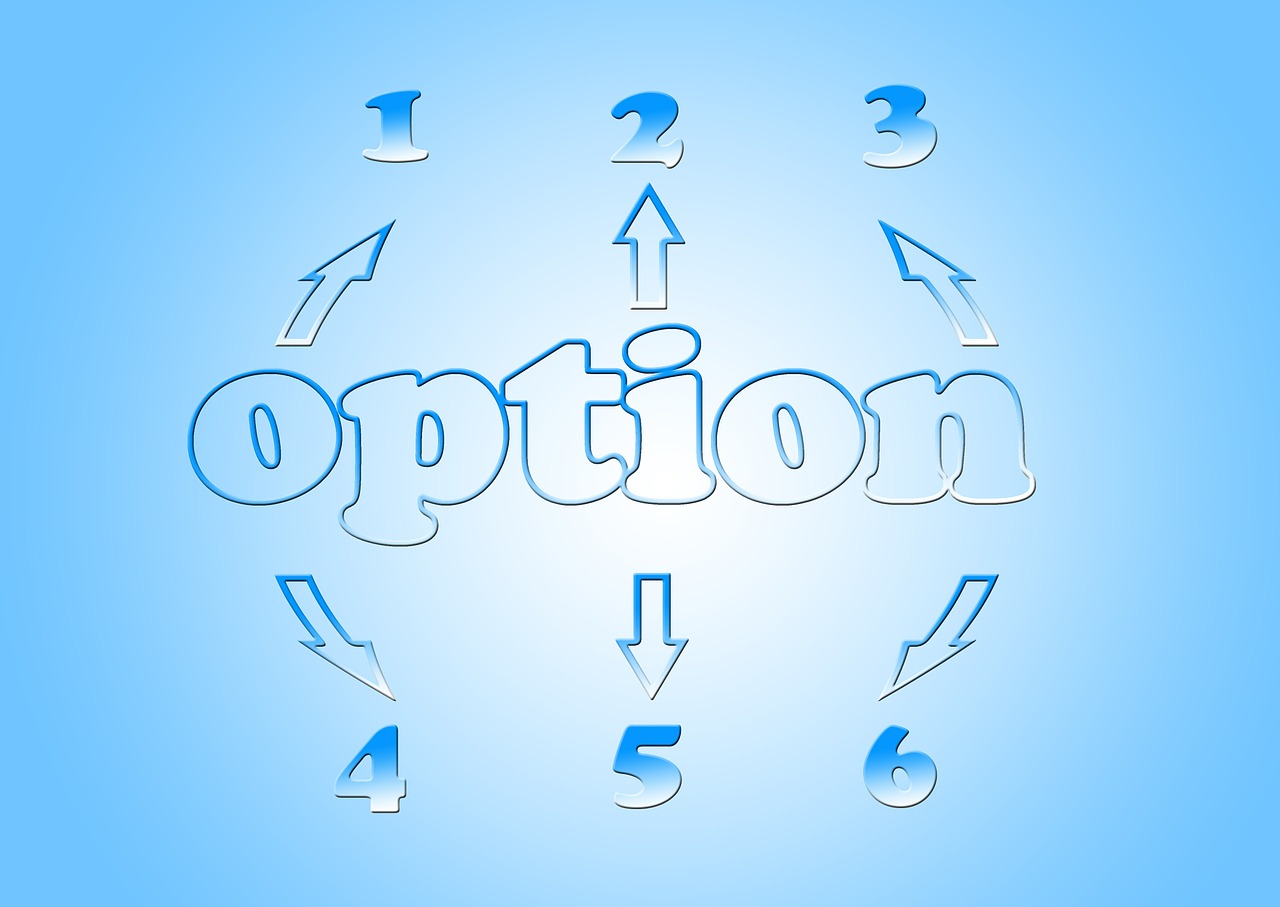
TikTok allows creators to control the privacy of their videos, including whether they want them to be reposted by others. Some creators may disable the repost option, meaning you won’t see the button for their specific videos.
Solution: If you can repost other videos but not a specific one, it’s likely due to the creator’s privacy settings. Try reaching out to the creator if you need permission to share their content.
4. TikTok Glitch or Bug
Sometimes, app glitches or bugs can cause features to temporarily malfunction, including the repost button. Server or app errors may occasionally prevent you from accessing certain features.
Solution: Try restarting the app or, if that doesn’t work, restarting your phone. If the issue persists, check online forums or TikTok’s official social media accounts to see if other users are experiencing the same problem. TikTok may fix these types of issues quickly with an app update.
5. Repost Feature Is Disabled in Account Settings
TikTok has privacy and content-sharing settings that allow users to control who can view and interact with their content. If your repost button is consistently missing, it could be that your account settings have restricted reposting.
Solution: Go to your TikTok profile, click on the three dots in the upper right to access Settings and Privacy, and look for options related to content sharing or privacy. Ensure that reposting is allowed if this setting is available.
6. Cache or Data Overload
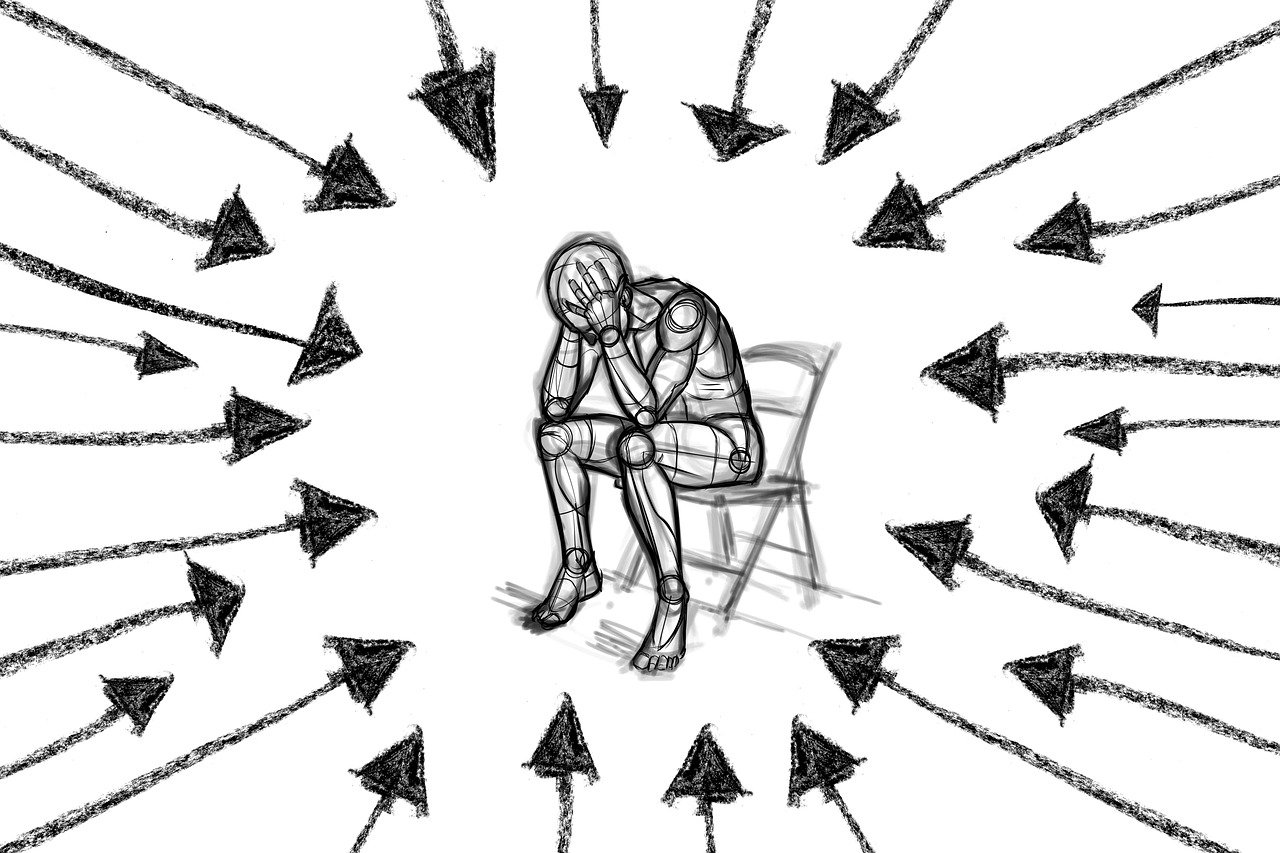
An overloaded app cache or data accumulation can sometimes cause TikTok to malfunction. Clearing your app cache may help refresh TikTok’s performance and bring back any missing features, including reposting.
Solution: To clear your cache, go to your TikTok profile, tap the three dots in the upper-right corner, then select "Clear Cache." Restart the app afterward and check if the repost button reappears.
7. Repost Feature Testing Limitations
TikTok periodically tests new features with select groups of users, and the repost button might only be available to a limited number of accounts during its testing phase. If TikTok is in the process of gathering feedback, your account may not yet have access to the feature.
Solution: Unfortunately, there’s no direct solution if you fall outside the test group. However, TikTok often rolls out new features to all users over time, so keep an eye out for future updates.
8. Using an Alternative Account or Device
If you have multiple TikTok accounts, you may notice that certain features appear on one account but not another. TikTok occasionally offers features based on account type or activity level, meaning your alternative account may not yet have repost functionality.
Solution: Try switching accounts to see if the feature is available on a different profile. If so, it’s likely due to TikTok’s phased feature roll-out process.
Final Tips
To sum up, if you’re having trouble reposting on TikTok, the most effective solutions are updating your app, checking account settings, and clearing your cache. Some limitations, like regional availability or content restrictions, are beyond your control but are often resolved as TikTok continues to expand its feature offerings.
Stay patient, keep your app updated, and follow TikTok’s announcements to be the first to know about any new changes or improvements to the repost feature.

Start Growing your Instagram followers
Faster with PopularUp
Over 500+ 5 Star Reviews. Grow Your Account Today With Our Organic Methods


