Why Is Landing Page View Not Populating on Facebook?
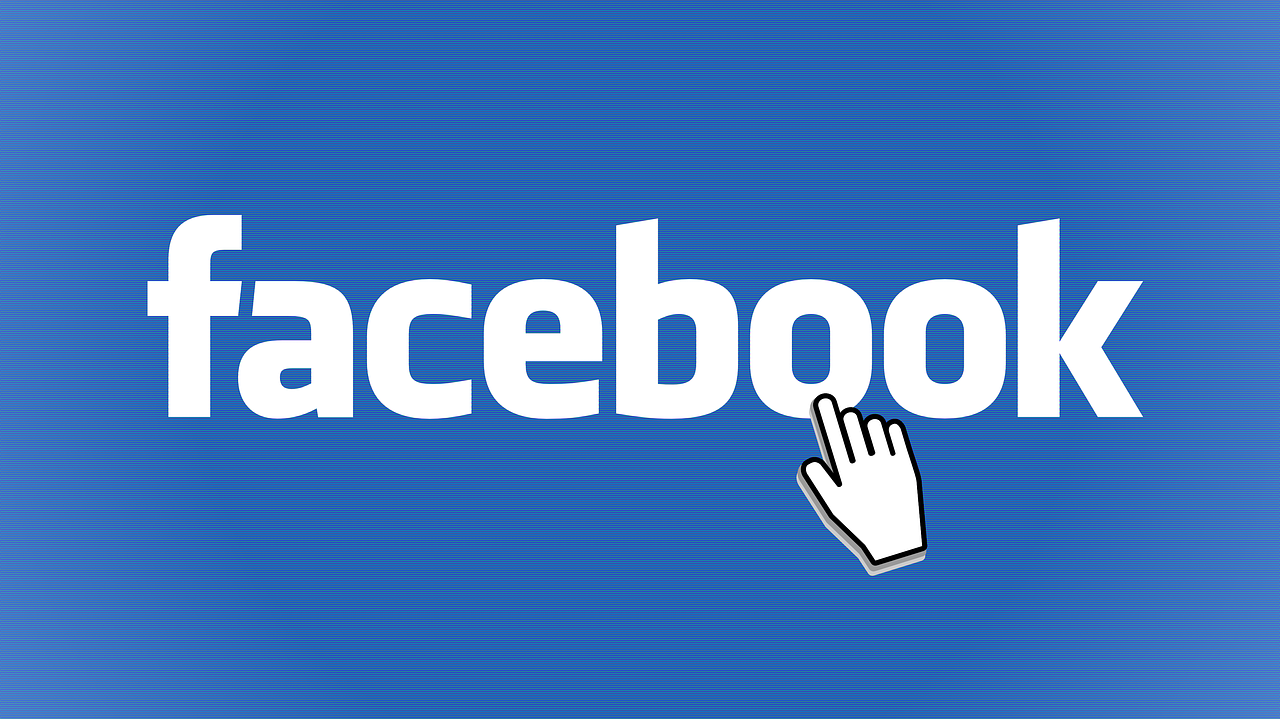
When running Facebook ad campaigns, tracking key metrics like landing page views is essential for measuring performance and optimizing your strategy. However, you might notice that the landing page view metric isn’t populating as expected. This can be frustrating, especially when you’re trying to gauge the effectiveness of your campaigns.
In this blog, we’ll explore why landing page views might not populate on Facebook and how to fix the issue.
What Are Landing Page Views on Facebook?
A landing page view occurs when someone clicks on your ad link and successfully loads the destination URL. This metric is different from link clicks, as it ensures the user actually lands on your website, not just clicks the link.
Why Are Landing Page Views Not Populating?
1. Facebook Pixel Is Not Installed or Misconfigured
The Facebook Pixel is a piece of code added to your website to track user behavior. If it’s not installed correctly or is malfunctioning, landing page views won’t be recorded.
Solution:
Verify that the Facebook Pixel is properly installed on your website.
Use the Meta Pixel Helper (a browser extension) to check if the pixel is firing correctly.
2. Landing Page View Event Not Set Up
The Pixel needs to track specific events, such as landing page views. If this event isn’t configured, Facebook won’t record the metric.
Solution:
Go to Events Manager in your Facebook Ads account.
Check if the Landing Page View event is set up and firing correctly.
3. Page Load Issues
If your landing page takes too long to load or doesn’t load at all, Facebook can’t confirm a successful view.
Solution:
Optimize your website for faster loading times. Use tools like Google PageSpeed Insights to identify issues.
Ensure the landing page URL is correct and functioning.
4. Ad Destination URL Mismatch
If the ad's destination URL doesn’t match the URL where the Facebook Pixel is installed, landing page views won’t be tracked.
Solution:
Double-check the ad’s destination URL and ensure it matches the page where the Pixel is installed.
5. Ad Blockers or Privacy Settings
Some users use ad blockers or privacy-focused browsers that prevent Facebook from tracking their actions.
Solution:
While you can’t control user behavior, ensure your website complies with data privacy regulations and provides clear consent options for tracking.
6. Tracking Disabled in Ads Manager
If tracking for landing page views is disabled in Ads Manager, this metric won’t be collected.
Solution:
In Ads Manager, go to Ad Settings and ensure tracking is enabled.
7. Campaign Optimization Settings
If your campaign isn’t optimized for landing page views, Facebook may prioritize other metrics, like link clicks, instead of tracking page views.
Solution:
Optimize your campaign for Landing Page Views in the ad set settings. This tells Facebook to focus on users likely to complete the action.
8. Pixel Aggregation Delays
Sometimes, Facebook experiences delays in aggregating and reporting data. This could make it seem like landing page views aren’t populating.
Solution:
Wait a few hours or up to 24 hours for Facebook to update the data.
How to Troubleshoot the Issue
Verify Pixel Installation:
Use the Meta Pixel Helper to check if the pixel is firing on the landing page.
Reinstall the pixel if necessary.
Test Events:
In Events Manager, use the Test Events tool to simulate a landing page view and ensure it’s being recorded.
Check Ad Settings:
Ensure the campaign is optimized for landing page views.
Verify that tracking options are enabled.
Monitor Website Performance:
Optimize loading speeds and fix any broken links.
Use a reliable hosting provider to avoid downtime.
Review Reports:
Wait for data to populate, as delays can occur in Facebook’s reporting system.
Tips to Optimize Landing Page Views
Use Fast-Loading Landing Pages: Ensure your page loads within 2-3 seconds to minimize drop-offs.
Enable CAPI (Conversions API): Supplement the Facebook Pixel with CAPI to capture server-side events.
A/B Test Ad Creatives: Test different ad creatives and CTAs to encourage more users to click through and stay on the landing page.
Track Multiple Metrics: Monitor both link clicks and landing page views to get a complete picture of your ad’s performance.
Conclusion
Landing page views are a crucial metric for measuring the effectiveness of your Facebook ads, but issues like misconfigured pixels, slow page loads, or tracking errors can prevent them from populating. By troubleshooting with the solutions provided in this blog, you can resolve these issues and ensure accurate data tracking for your campaigns.

Start Growing your Instagram followers
Faster with PopularUp
Over 500+ 5 Star Reviews. Grow Your Account Today With Our Organic Methods


