Why Is My Repost Button Gone on TikTok?
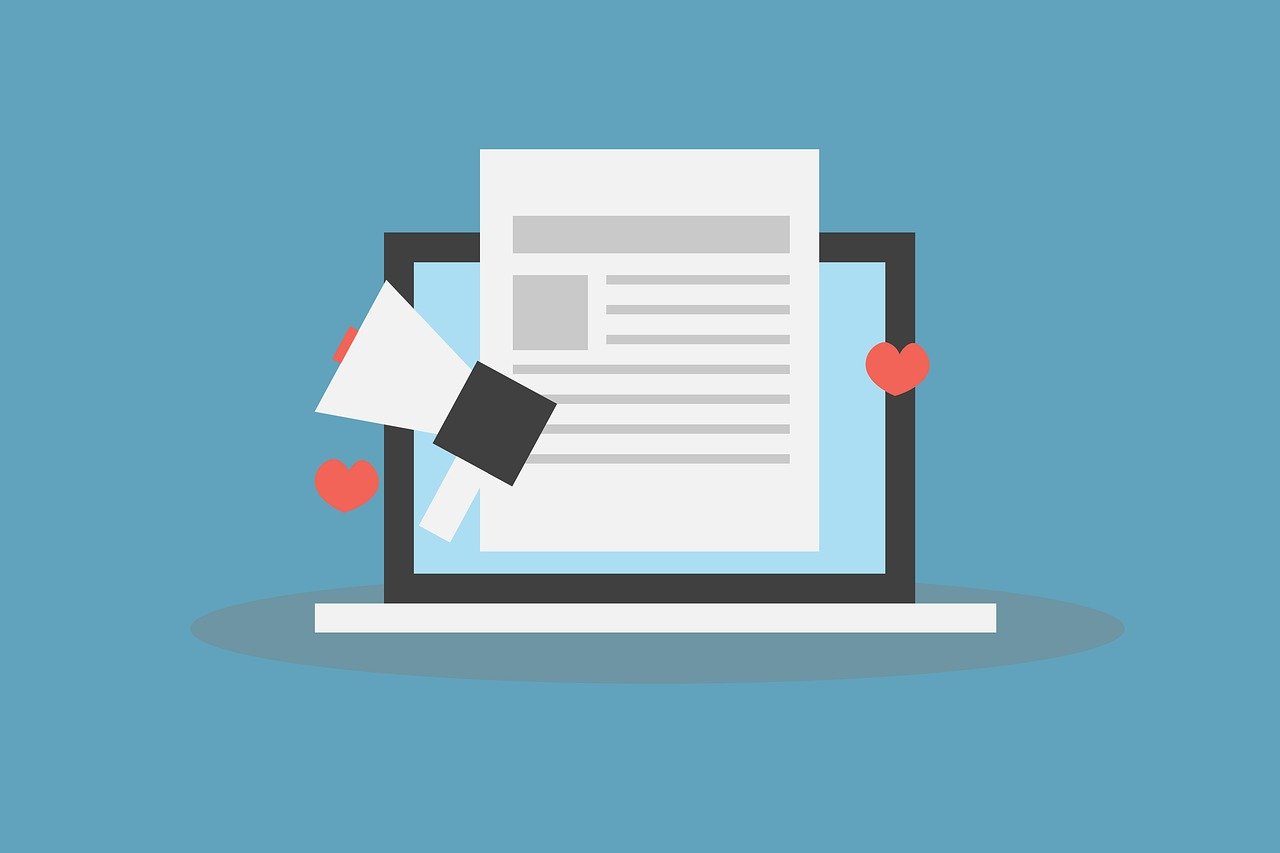
The Repost button on TikTok allows users to share content they enjoy with their followers without downloading or resharing manually. However, if you’ve noticed that your repost button is missing, you’re not alone. This blog will explore the reasons why the repost button may disappear, how to troubleshoot the issue, and what alternatives you can use to share content.
What Is the TikTok Repost Button?
The repost button, introduced as part of TikTok's sharing features, lets users amplify a video by reposting it to their followers. Unlike traditional reposting, the content doesn't appear on your profile but instead boosts the original video’s visibility in your followers’ For You Page (FYP).
Why Is the Repost Button Missing?
There are several reasons why the repost button might disappear from your TikTok app:
TikTok Is Testing Features
TikTok frequently experiments with features, rolling them out to certain users or regions while removing them for others. The repost button may have been temporarily removed as part of a test or update.
App Updates
If your TikTok app is outdated, some features, including the repost button, might not work or appear.
Account-Specific Settings
Some account types (e.g., new accounts or restricted accounts) may not have access to the repost feature.
Video Restrictions
The repost button may not appear on certain videos due to privacy settings or if the creator has disabled sharing options for their content.
Temporary Bugs
Glitches or bugs within the app can occasionally cause features like the repost button to disappear.
How to Troubleshoot the Missing Repost Button
If your repost button is missing, try the following steps to resolve the issue:
Update the TikTok App
Go to your device’s app store and check if there’s an update available for TikTok. Updating often resolves missing features or bugs.
Check Your Account Type
Ensure that your account is active and not restricted. If you suspect your account has limitations, contact TikTok support for clarification.
Clear the App Cache
Clearing the app cache can resolve glitches:
Go to Settings > Storage > Clear Cache in the TikTok app.
Log Out and Log Back In
Sometimes, logging out and back in can restore missing features.
Reinstall the App
Uninstall TikTok and reinstall it to ensure you’re using the latest version with all features.
Check Video Privacy Settings
Some creators restrict sharing on their videos. If the repost button is missing only for certain videos, this could be the reason.
Wait for Feature Rollouts
If the feature was removed as part of TikTok’s testing phase, you might need to wait until it’s reintroduced to all users.
Alternatives to the Repost Button
If you’re unable to use the repost button, here are some alternative ways to share TikTok content:
Share Directly
Use the Share button (arrow icon) to send videos directly to friends or groups within TikTok or other platforms like WhatsApp or Instagram.
Save and Share
Save the video to your device (if the creator allows downloads) and share it manually on other platforms or messaging apps.
Tag the Creator
If you want to draw attention to a video, tag the creator in a post or comment and encourage your followers to watch their content.
FAQ About the Missing Repost Button
1. Why can’t I see the repost button on some videos?
The video’s creator might have disabled sharing features, or their content may be set to private.
2. Does everyone have access to the repost button?
Not always. TikTok may limit certain features to specific regions, user groups, or account types.
3. Will the repost button come back?
If TikTok has temporarily removed the feature, it may return after updates or testing phases.
4. Is there another way to boost content without the repost button?
Yes, you can like, comment, or share the video with friends to increase its visibility.
5. Can I contact TikTok about the missing repost button?
Yes, you can report the issue through the Settings > Report a Problem option in the app.
Conclusion
The disappearance of the repost button on TikTok can be due to app updates, feature testing, or account-specific restrictions. While this might be frustrating, simple troubleshooting steps like updating the app or clearing the cache can often resolve the issue. If the feature isn’t restored, you can still share and boost content using other methods.
Stay tuned for TikTok updates, as features like the repost button often return in new forms after testing phases.

Start Growing your Instagram followers
Faster with PopularUp
Over 500+ 5 Star Reviews. Grow Your Account Today With Our Organic Methods


